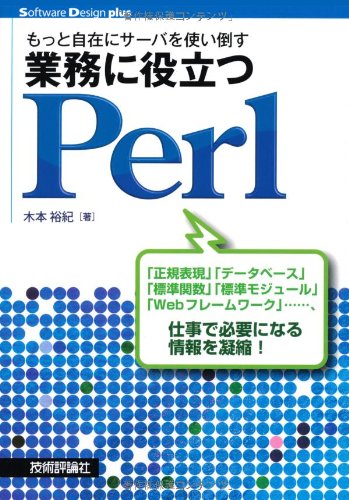Apacheのデフォルトのバーチャルホストの設定
他のバーチャルホストで設定されていないドメイン名あるいは、直IPアドレス対して、デフォルトのバーチャルホストを記述する方法の解説です。
この設定は、Apache上のCGIやPHPで運用されているWebアプリケーションがあり、さらにバーチャルホストの設定で、リバースプロキシを使って、別サイトを運用するために必要です。
デフォルトのバーチャルホストの設定とは、一番最初に定義されたバーチャルホストが利用されるというApacheの動作を利用するものです。
Ubuntuでは、最初から以下のファイルが配置され、有効になっています。
sites-available/000-default.conf
なぜ000という名前で始まっているのかというと、これが最初に読み込まれるようにする工夫のようです。Apacheは、ワイルドカードが指定された場合、辞書順で、設定ファイルを読み込むようです。
中を見てみましょう。
<VirtualHost *:80>
# The ServerName directive sets the request scheme, hostname and port that
# the server uses to identify itself. This is used when creating
# redirection URLs. In the context of virtual hosts, the ServerName
# specifies what hostname must appear in the request's Host: header to
# match this virtual host. For the default virtual host (this file) this
# value is not decisive as it is used as a last resort host regardless.
# However, you must set it for any further virtual host explicitly.
#ServerName www.example.com
ServerAdmin webmaster@localhost
DocumentRoot /var/www/html
# Available loglevels: trace8, ..., trace1, debug, info, notice, warn,
# error, crit, alert, emerg.
# It is also possible to configure the loglevel for particular
# modules, e.g.
#LogLevel info ssl:warn
ErrorLog ${APACHE_LOG_DIR}/error.log
CustomLog ${APACHE_LOG_DIR}/access.log combined
# For most configuration files from conf-available/, which are
# enabled or disabled at a global level, it is possible to
# include a line for only one particular virtual host. For example the
# following line enables the CGI configuration for this host only
# after it has been globally disabled with "a2disconf".
#Include conf-available/serve-cgi-bin.conf
</VirtualHost>
デフォルトのバーチャルホストの設定は、このファイルの中に記述しましょう。
この設定は80番ポートの設定ですが、443のデフォルトのバーチャルホストの設定も行うことができます。
<VirtualHost *:443> </VirtualHost>
 Ubuntuサーバー構築入門
Ubuntuサーバー構築入門